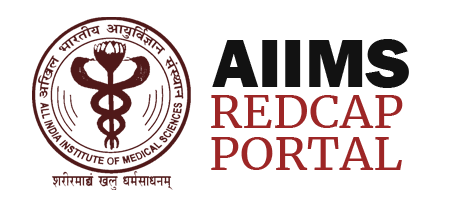REDCap Resources
REDCap Training Videos
A variety of REDCap training videos are available from various universities which are a part of the REDCap consortium.
Official REDCap Videos - Vanderbilt University
These are the official videos from the REDCap consortium. They are excellent for their brevity and simplicity. However, with rapid version release of REDCap, some features might have been updated since the guides were created. Courses from other universities provide details on updated content.
REDCap Training Videos - University of Arizona Health Sciences, Center for Biomedical Informatics and Biostatistics
An exhaustive list of video tutorials on REDCap can be found at the University of Arizona Health Sciences, Center for Biomedical Informatics and Biostatistics website. Apart from a 6 hour long tutorial course (basic/intermediate/advanced), the site has numerous videos on specific topics, problems and solutions, and even on video tutorials from other US Universities. It is highly recommended to explore the site for its content. All videos are copyright of the University of Arizona health sciences.
CB2 REDCap Training Videos
 |
 |
 |
CB2 REDZone Videos – REDCap Features
 |
 |
 |
 |
 |
 |
 |
 |
 |
 |
 |
CB2 REDZone Videos – Questions
 |
 |
 |
 |
 |
 |
 |
 |
 |
 |
CB2 REDZone Videos – Miscellaenous Topics
 |
 |
 |
 |
 |
 |
 |
 |
 |
 |
 |
 |
 |
CB2 REDZone Videos – Project Templates
 |
 |
 |
CB2 REDZone Videos – External Modules
 |
 |
 |
 |
 |
 |
 |
 |
 |
 |
 |
 |
 |
 |
 |
 |
 |
 |
 |
 |
 |
 |
 |
 |
 |
 |
 |
The Centre for Addiction and Mental Health
Surveys
 |
 |
 |
 |
 |
 |
University of Colorado Denver
 |
 |
 |
Advanced Tutorials
 |
 |
 |
 |
 |
 |
 |
 |
 |
 |
University of Missouri-Kansas City
 |
University of Western Ontario
 |
Virginia Commonwealth University
 |
 |
 |
 |
 |
 |
 |
 |
 |
 |
 |
 |
Additional Customizations
 |
 |
 |
 |
Surveys
 |
 |
 |
 |
 |
 |
API (Application Programming Interface)
 |
 |
REDCap Training Videos - Other Sources
- A good collection of video tutorials can be found at the University of Chicago, Center for Research Informatics.
- A similar collection can be found at the University of Illinois, Chicago.
- Several tutorial serieses can also be found at YouTube and on Vimeo channel. Multiple videos focusing on specific trips and tricks are also available on these platforms. Here are some useful links to get one started.
- We also suggest users to browse REDCap videos on Vimeo platform for specific topics.
REDCap Books & Guides
These downloadable PDFs are great for beginners and experts alike.
REDCap Beginners Guide
- This simple 30 page, step-by-step guide from Seton Family of Hospitals, show first-time users how to set-up their first project in REDCap. Read the guide.
- This 14 page brief write-up is an introduction to REDCap, from The University of Chicago, Medicine and Biological Sciences. Read the guide.
REDCap In-depth User Guides
- The “Comprehensive Guide to REDCap” a 60 page publication from University of Nebraska Medical Center, Omaha. Read the guide.
- The REDCap User Manual is a 182 page manual for REDCap has been published by the Meharry-REDCap consortium. Read the guide.
REDCap Advanced Guide - University of Florida, Clinical & Translational Research Unit
The University of Florida, has published multiple guides on specific topics on REDCap. Other resources related to the REDCap software can be found on this page. The following is a collection of PDFs from the University.
General Guides:
Creating a REDCap Account:
How to register for a REDCap account or to change the email or name associated with your account. Read the guide
Project Setup Page
This guide describes REDCap’s Project Setup page, which contains the checklist of items to be completed before moving the project into Production (going live).
Read the guide
Making Changes to a Project in Production
This guide describes how to make changes to your project once it’s in production and best practices for making database changes.
Read the guide
Optional Modules and Customizations
This guide describes all of the features found in the Optional Modules and Customizations header under the Project Setup page, such as repeatable instruments and events, auto-numbering for records, the randomization module, designating an email field to use for survey invitations and setting a custom record label.
Read the guide
Project Creation User Guide
Covers how to create a new project, how to add or edit data fields, field types available and branching logic and piping.
Read the guide
Deleting a Project in REDCap
REDCap is primarily a data collection tool and is not intended for long-term storage of study data, especially if it contains PHI. This guide describes how to delete a project from REDCap so that is does not remain on the REDCap servers indefinitely.
Read the guide
Updating Project Ownership, PI Info and IRB #
It may be necessary to update the PI Name, IRB Number or Project Ownership information due to staff changes. This guide describes how to update the Project Owner, PI information and IRB Number in REDCap.
Read the guide
Building Guides:
Using Branching Logic
This guides describes how to format and apply branching logic, also known as skip logic, to questions using the Online Designer method to build a database in REDCap.
Read the guide
Using Calculated Fields
This guide describes how to create and format calculated fields, such as BMI, using height and weight fields and a subject’s age using two date fields.
Read the guide
User Rights
How to add new users to our study or change the permissions of an existing user.
Read the guide
Using the Matrix of Fields
This guide describes what a Matrix of Fields is and how to create one in REDCap.
Read the guide
Repeating Instruments and Events
REDCap has the ability to repeat a data collection instrument or an entire event of instruments an unlimited number of times without having to specify the amount needed.
Read the guide
Remotely consent new research participants by setting up e-consents in your REDCap project
The IRB has approved REDCap as a platform to perform informed consents remotely and electronically using REDCap’s survey features. Using this PDF guide (link to guide), you can set up an e-Consent for your REDCap project to remotely obtain a subject’s consent.
Note: IRB approval is needed to perform e-consenting through REDCap.
Read the guide
REDCap Guide for Surveys - Childrens Hospital of Philadelphia (CHoP)
A similar series of PDFs from the Children’s Hospital of Philadelphia. Further resources are available at this page.
Data Management and Best Practices
- 18 HIPAA Identifiers & PHI (University of Maryland)
- Data Management 101
- Best Practices for REDCap Data Collection Instruments
- REDCap Data Dictionaries
- Ontologies (general)
Surveys
Survey Design & Methodology:
- Video: Survey Methodology and REDCap
- PDF: Survey Methodology and REDCap slides
- Five Common Pitfalls of Survey Design (Academic Medicine Journal)
- Four Visual Design Pitfalls (Academic Medicine Journal)
REDCap Surveys:
- Enabling Surveys
- Survey Settings Overview
- Public Survey Links
- Participant List
- What is Twilio?
- Twilio Step-by-Step Instructions
- Automated Survey Invitation (ASI) Basics
e-Consent Surveys:
- e-Consent
- e-Consent video: eConsent Framework (STRIDE)
- e-Consent video: Additional Features (STRIDE)
- e-Consent video: Versioning (STRIDE)
- e-Consent video: Multi-Site Studies (STRIDE)
Logic and Calculations
Project Setup Options
Your data
Other REDCap Resources
Resource related to Electronic Data Capture, REDCap Mobile application, Conferences etc.
REDCap Mobile Application
The REDCap Mobile App gives your study the capability to collect REDCap data in an offline (without internet) environment. The data can be synced back to the REDCap project on the REDCap server when the app has access to the internet.
REDCap Mobile app is vital if your study takes place in an area with unreliable internet connectivity. Study team members can then collect data in the field, and update the server on returning to center.
The REDCap Mobile app can be downloaded from the Google playstore and the Apple Appstore. Users will require permission (token) from the system adminstrator before they can add their project to the Mobile app.
For further details, consult the user manual of the REDCap Mobile app (PDF).
Further details and tutorials are available from the REDCap Consortium:
Documents on the Mobile App
To learn more, check out the About the Mobile App document or the REDCap Mobile App In-Depth Guide.
If you are interested in the details of what security standards are applied in the app, please see the Mobile App Security document.
Various people in the REDCap Consortium have shared their documents to serve as templates for other REDCap or Project Administrators. Below are the results of their contributions:
Training Videos
MyCap Mobile Application
While the REDCap Mobile application is foccused on helping researchers with collecting data offline, the MyCap mobile application is geared for collecting patient data from patients (like a survey). The official resources for MyCap application is available at the website https://projectmycap.org/
Researchers can customize the MyCap app interface to fit the specific needs for research project using the web-based manager. The web manager can
- Add project participants
- Create tasks/surveys using REDCap
- Schedule when and how often tasks should appear
- Send secure messages to individual participants & announcements to all
- Create information screens & custom project themes
Participant data is synchronized to the REDCap project and the app is available to any institution or organization using REDCap. MyCap leverages REDCap, ResearchKit, and ResearchStack to capture participant/patient reported outcomes via mobile devices. REDCap is used to define tasks/instruments/surveys to be completed by participants. MyCap translates REDCap task metadata into a structure compatible with ResearchKit and ResearchStack. When a project participant completes a task, MyCap converts the results into a format compatible with REDCap before synchronizing back to the REDCap project.
The Institute of Clinical & Translational Sciences, University of Iowa provides further details on MyCap.
REDCap features supported by MyCap include:
REDCap field types supported |
Notes |
|---|---|
| Text box (validation available on: Date, Email, Integer, Number, Phone Number, Time, Zipcode) | Minimum and maximum date range values not yet supported for all 9 date/time formats |
| Notes box (Paragraph Text) | |
| Multiple choice – drop-down list (Single Answer) | |
| Multiple choice – radio buttons (Single Answer) | |
| Checkboxes (Multiple Answers) | |
| Yes/No | |
| True/False | |
| File upload | The file upload field is used to capture images and video. |
| Slider/visual analog scale | See annotations 1-100 scale 1-10 displayed in interface. |
Leveraging mobile technologies, MyCap can accumulate a multitude of physiological data including:
Active tasks supported |
Category |
Sensor |
Data collected |
|---|---|---|---|
| Audio (Sustained Phonation) | Voice | Microphone | Uncompressed audio |
| Fitness check | Fitness |
GPS Gyroscope |
Device motion pedometer Location |
| Paced Serial Addition Test (PSAT) | Cognition | Multi-touch display | Addition results from user |
| Reaction time | Cognition |
Accelerometer Gyroscope |
Device motion |
| Short walk: gait & balance | Motor activity |
Accelerometer Gyroscope |
Device motion pedometer |
| Spatial span memory | Cognition | Multi-touch display |
Touch activity Correct answer Actual sequences |
| Timed walk | Fitness |
GPS Gyroscope |
Device motion Pedometer Location |
| Tone audiometry | Audio | N/A | Minimum amplitude for the user to recognize the sound |
| Tower of Hanoi | Cognition | Multi-touch display | Every move taken by the user |
| Two finger tapping interval | Motor activity | Multi-touch display | Touch activity |
Security
- MyCap protects participant data by requiring a 6-digit passcode to unlock the app
- Data are stored in an encrypted database while on the device
- Data are stored in REDCap
REDCapU & REDCapCon
REDCapU is a virtual online portal where regular webinars are held on a variety of topics related to use of the software as well as administration of the software. A listing of all webinars can be found on the GoToStage page for REDCapU. Recommended for advanced users.
REDCapCon is the annual conference of the REDCap consortium. It includes a variety of sessions targeted from beginners to system administrators. The 2020 conference presentations can be found here. Recommended for advanced users and system administrators.
Have Suggestions?
Write to us today!