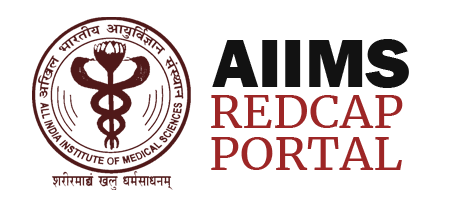REDCap Requests
- Project Staff
- Student
- Extramural-Investigator
- Bulk Account Creation
- Project Ethics Upload
- REDCap-Live PI Account
All research project staff require separate accounts for user management. Kindly fill in the form below for requesting account creation at the main server @ REDCap Live
Students pursuing residency (MD, MS, DM, MCH or PhD) will require own REDCap live accounts to set up their thesis/research work. These accounts need to be requested by the thesis guide or by their research mentor. The student account would be mapped under the sponsorship of the Faculty.
Multicentric projects require accounts to be created for extramural participants. Such accounts include credentials for co-PI, site-PI, co-investigators as well as their students and research staff. Kindly use the form below to request such accounts to be created under the sponsorship of the Institute PI. Alternatively, use the bulk upload form to provide all details.
Kindly note that the fields [username], [first name], [last name] and [email address] are mandatory. We will try to accommodate the username provided in the [username] column on availability basis. For multi institute project the [institution ID] should be the name of the institute. In all cases, the [User’s sponsor] is your username. The [comments] field is generally used for adding any additional information like position, affiliation, location, etc.
All REDCap Live projects require this project form to be filled and the IRB ethics permission to be uploaded. The documents uploaded are only visible to you and are secure. No projects will be approved to be moved to the production status in the REDCap live server, unless the ethics permission is added here.
Want Training?
Write to us today!